
Automatically add a prefix to properties in Spring Boot
- January 30th, 2024
- 4 minute read
- Spring Spring boot
Recently, I encountered an interesting question on Stack Overflow. The question is the following; let’s say I have a properties file containing my database configuration:
url=jdbc:h2:mem:
username=dbuser
password=dbpass
On its own, this doesn’t really cause a problem.
To load it with Spring Boot, we use the @PropertySource annotation to load it:
@SpringBootApplication
@PropertySource("classpath:db.properties")
public class Application {
// ...
}
However, the problem starts when you have another properties file containing the same properties, for example a file for an API I’m consuming:
url=https://example.org/api
username=apiuser
password=apipass
If we load this properties file as well, Spring Boot will override the properties we earlier defined in db.properties.
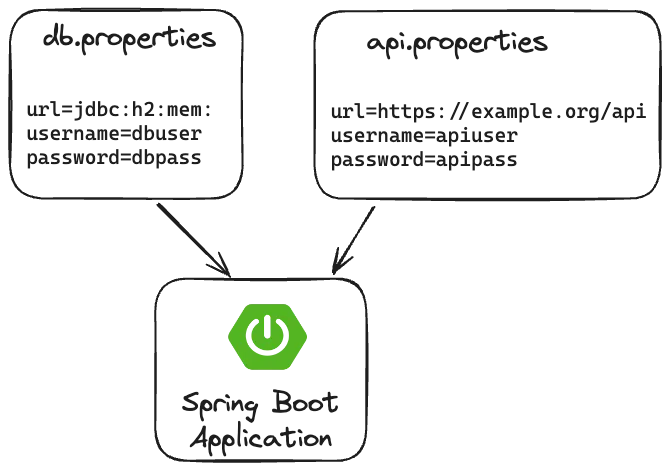
So how do we solve this?
The easy answer: change the properties
The easiest solution to this problem is to change the properties themselves. If we make sure that every property is unique, there isn’t any problem left:
# db.properties
db.url=jdbc:h2:mem:
db.username=dbuser
db.password=dbpass
# api.properties
api.url=https://example.org/api
api.username=apiuser
api.password=apipass
Create a custom property source factory
Sometimes however, we don’t have the possibility to change the properties files we have to work with.
Luckily, Spring has exactly the mechanism we need by creating a PropertySourceFactory.
To use this mechanism, we create a new class implementing this interface.
For example:
public class PrefixPropertySourceFactory implements PropertySourceFactory {
@Override
public PropertySource<?> createPropertySource(String name, EncodedResource resource) throws IOException {
// TODO: implement
}
}
When we take a look at this interface, we see that it contains a single method called createPropertySource() that accepts two arguments; a name and a resource.
Both these arguments come from the @PropertySource annotation itself.
The name matches the @PropertySource(name = "...") element and the resources matches the @PropertySource(value = "...") element.
To use this factory, we need to add another element to the @PropertySource annotation:
@SpringBootApplication
@PropertySource(
value = "classpath:db.properties",
// Add this:
factory = PrefixPropertySourceFactory.class)
public class Application {
// ...
}
Choosing a prefix
The first thing we have to think about is how we want to define the prefix.
One way we can do so is by using the name element.
For example:
@SpringBootApplication
@PropertySource(
value = "classpath:db.properties",
name = "db",
factory = PrefixPropertySourceFactory.class)
public class Application {
// ...
}
The problem however is that this element isn’t required. So another alternative is to retrieve the prefix from the filename itself.
To obtain the filename, we first use the EncodedResource.getResource() method to get the actual resource.
Then we can get the filename with the Resource.getFilename() method.
After that, we need to strip everything after the last dot and return whatever remains. Luckily this has been answered before on Stack Overflow, so we could write something like this:
private static String getFilenameWithoutExtension(EncodedResource resource) {
String filename = resource.getResource().getFilename();
int lastPositionOfDot = filename.lastIndexOf('.');
if (lastPositionOfDot > 0) return filename.substring(0, lastPositionOfDot);
else return filename;
}
Prefixing the properties
The next step is to retrieve the properties themselves and add the prefix to it.
To retrieve the properties, we can use the PropertiesLoaderUtils.loadProperties() method.
After that, we can loop over the properties and create a new Properties object containing the prefixed properties:
private static Properties getPropertiesWithPrefix(EncodedResource resource, String prefix) {
Properties sourceProperties = PropertiesLoaderUtils.loadProperties(resource);
Set<String> propertyNames = sourceProperties.stringPropertyNames();
Properties resultProperties = new Properties();
propertyNames.forEach(propertyName -> resultProperties.put(
prefix + "." + propertyName,
sourceProperties.getProperty(propertyName))
);
return resultProperties;
}
Creating a PropertySource
The final step is to construct a PropertySource object.
The best implementation we can use is the PropertiesPropertySource.
Constructing a PropertiesPropertySource requires two parameters, a name and the properties themselves.
In contrary to the name element of the @PropertySource annotation, this name is required.
One way to fix this is to write some similar code as Spring does within the getNameForResource() method within ResourcePropertySource.
This method generates a unique name based on the description of the resource or the classname itself.
So for now, let’s write something similar:
private static String getNameFromResource(EncodedResource resource) {
String description = resource.getResource().getDescription();
if (!description.isBlank()) return description;
String className = resource.getClass().getSimpleName();
int hashCode = System.identityHashCode(resource);
return className + "@" + hashCode;
}
After that, we can put everything together and create a PropertiesPropertySource:
@Override
public PropertySource<?> createPropertySource(String name, EncodedResource resource) throws IOException {
String prefix = getFilenameWithoutExtension(resource);
Properties properties = getPropertiesWithPrefix(resource, prefix);
String resultName = name == null ? getNameFromResource(resource) : name;
return new PropertiesPropertySource(resultName, properties);
}
Conclusion
By creating a custom PropertySourceFactory, we can control how a property-file is exactly interpreted.
The code for my PrefixPropertySourceFactory implementation can be found on GitHub.