In my latest tutorials, I’ve explored how to create a blog with Gatsby using WordPress as a headless CMS. In this tutorial, I’ll explain how you can implement a “reading time” feature with Gatsby.

Reading time with Markdown
With Markdown, adding the reading time isn’t difficult. Just add the following plugins to parse your Markdown as HTML, and to add the reading time to the GraphQL API:
npm install gatsby-transformer-remark gatsby-remark-reading-time --saveOnce installed, you can add gatsby-remark-reading-time as a plugin for gatsby-transformer-remark:
{
resolve: `gatsby-transformer-remark`,
options: {
plugins: [
`gatsby-remark-reading-time`,
],
},
}By adding this plugin, the readingTime property will be available to use within the GraphQL API. For example:
{
allMarkdownRemark {
edges {
node {
html
excerpt(pruneLength: 200)
frontmatter {
title
date(formatString: "MMMM Do, YYYY")
}
fields {
readingTime {
text
}
}
}
}
}
}Reading time with WordPress
With gatsby-source-wordpress, there are a few options when it comes to integrating the reading time into our application. If we want to do things ourself, we can use the reading-time library. This is the same library used by the gatsby-remark-reading-time plugin.
npm install gatsby-source-wordpress reading-time --saveUsing a normalizer
We have two separate methods of integrating this library into our Gatsby data. First of all, the gatsby-source-wordpress plugin comes with a normalizer function. We can use this function to change the nodes before they end up in the GraphQL API.
After configuring the Gatsby WordPress plugin, you can add a normalizer to transform the entities. For example:
{
resolve: `gatsby-source-wordpress`,
options: {
// ...
normalizer: ({entities}) => entities.map(entityWithReadingTime)
}
}The normalizer parameter expects a function that returns the normalized entities. Additionally, it passes a parameter that contains the original entities as a field.
All we have to do is map each entity by using a function, such as entityWithReadingTime:
const readingTime = require('reading-time');
const entityWithReadingTime = ({content, ...rest}) => ({
content,
readingTime: content != null && readingTime(content),
...rest
});This function will transform every entity that has a content to also include a readingTime field.
If we run the application now, we can use the following GraphQL query to retrieve the reading time information for every post:
{
allWordpressPost {
edges {
node {
title
excerpt
slug
date(formatString: "MMMM Do, YYYY")
readingTime {
text
}
}
}
}
}Like before, the reading time will be available within your data.
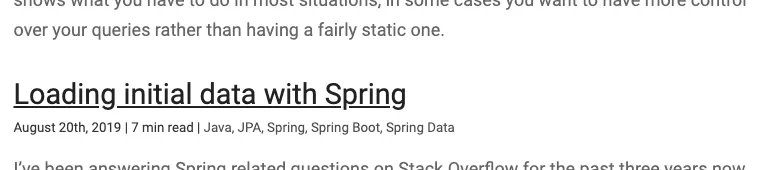
Using onCreateNode
Another possibility, if you don’t like the normalizer option, is by using the onCreateNode hook provided by the Gatsby Node API.
To do this, we can add the following code to gatsby-node.js:
const readingTime = require('reading-time');
exports.onCreateNode = ({ node, actions }) => {
const { createNodeField } = actions;
if (node.content != null) {
createNodeField({
node,
name: 'readingTime',
value: readingTime(node.content)
});
}
}Like the other Gatsby Node APIs, we get an actions object containing operations. A useful action, in this case, is the createNodeField action. We can use this operation to extend the existing node.
One difference with the previous method is that we now have to retrieve the readingTime property from fields in GraphQL:
{
allWordpressPost {
edges {
node {
title
excerpt
slug
date(formatString: "MMMM Do, YYYY")
fields {
readingTime {
text
}
}
}
}
}
}One advantage of using this method is that other plugins can’t override the readingTime field.
Using a plugin
Using the method provided earlier, I created the gatsby-wordpress-reading-time plugin. All you have to do is to install it:
npm install gatsby-source-wordpress gatsby-wordpress-reading-time --saveAfter that, you can enable it by adding it as a plugin for gatsby-source-wordpress:
module.exports = {
plugins: [
{
resolve: `gatsby-source-wordpress`,
options: {
// Other options ...
plugins: [
`gatsby-wordpress-reading-time`,
]
}
},
]
};And there you have it, you’re now able to show the estimated reading time for both Markdown as WordPress posts.
If you’re interested in the full code, you can check the reading time plugin on GitHub. Additionally, you can see it in action within the source code of my blog.
