
Using custom scalar types with GraphQL and Apollo
Last time, we created a GraphQL API with Node.js, Express, Mongoose and Apollo. However, one of the fields we tried to use was the createdAt date. Since GraphQL doesn’t come with a date-based scalar type, we used a simple String. However, the result of that is that it calls the Date.prototype.toString() function which returns a string in the following format: Thu Jan 01 1970 01:00:00 GMT+0100 (CET). In this tutorial, I’ll replace it with an ISO timestamp.
Adjusting the schema
The first thing you have to do, is to adjust the schema to introduce the new scalar. This means that you need to define the scalar itself:
scalar ISODate
Next to that, we also have to change the type of createdAt from String to ISODate:
type Post {
_id: ID!
content: String
createdAt: ISODate
author: User
votes: [Vote]
voteCount: Int
question: Question
isQuestion: Boolean
}
Defining the scalar type
The next thing to do is to write the scalar itself. Basically, a scalar is a special resolver that is able to map a value to JSON, and the other way around. To do this, you need to specify three functions:
serialize: This function is called when a value is passed to the client. Within here, you can return anything as long as it can be valid JSON. This means you could serialize to string, numbers, objects and arrays.parseValue: This function is called when an input parameter should be parsed.parseLiteral: This function is called when an inline input parameter should be parsed. Rather than returning a value, it will return an AST node. (GraphQL uses an Abstract Syntax Tree for parsing the query)
Before writing the scalar type itself, I’m going to introduce a new helper:
const returnOnError = (operation, alternative) => {
try {
return operation();
} catch (e) {
return alternative;
}
};
After that, you can use the helper to write the custom scalar:
import {Kind} from 'graphql/language';
import {GraphQLScalarType} from 'graphql';
import {returnOnError} from '../helpers';
function serialize(value) {
return value instanceof Date ? value.toISOString() : null;
}
function parseValue(value) {
return returnOnError(() => value == null ? null : new Date(value), null);
}
function parseLiteral(ast) {
return ast.kind === Kind.STRING ? parseValue(ast.value) : null;
}
export default new GraphQLScalarType({
name: 'ISODate',
description: 'JavaScript Date object as an ISO timestamp',
serialize, parseValue, parseLiteral
});
By using the GraphQLScalarType you can define your own scalars, using the functions I mentioned before. The parse functions will basically try to create a new Date object from the ISO timestamp when possible, while the serialize function will use the Date.prototype.toISOString() function.
Including the scalar type as a resolver
The final step to make your custom scalar work is to include it as a resolver. I defined my resolvers in src/schema/index.js, so I’ll change my code to do the following:
import ISODate from '../scalars/ISODate';
const resolvers = {Query, Mutation, Question, Post, User, Vote, ISODate};
export default makeExecutableSchema({typeDefs, resolvers});
If you run the application now, and make a query to get a posts creation date, you’ll see that it’s now formatted as an ISO string:
query AllQuestions($query: Pagination!) {
questionCount
questions(query: $query) {
_id
title
firstPost {
_id
voteCount
createdAt
}
}
}
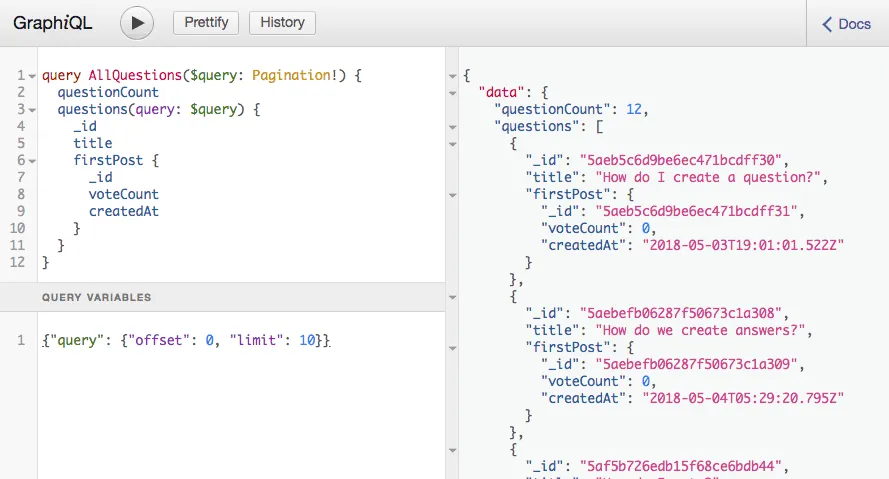
If you’re interested in the full code, you can find it on GitHub.